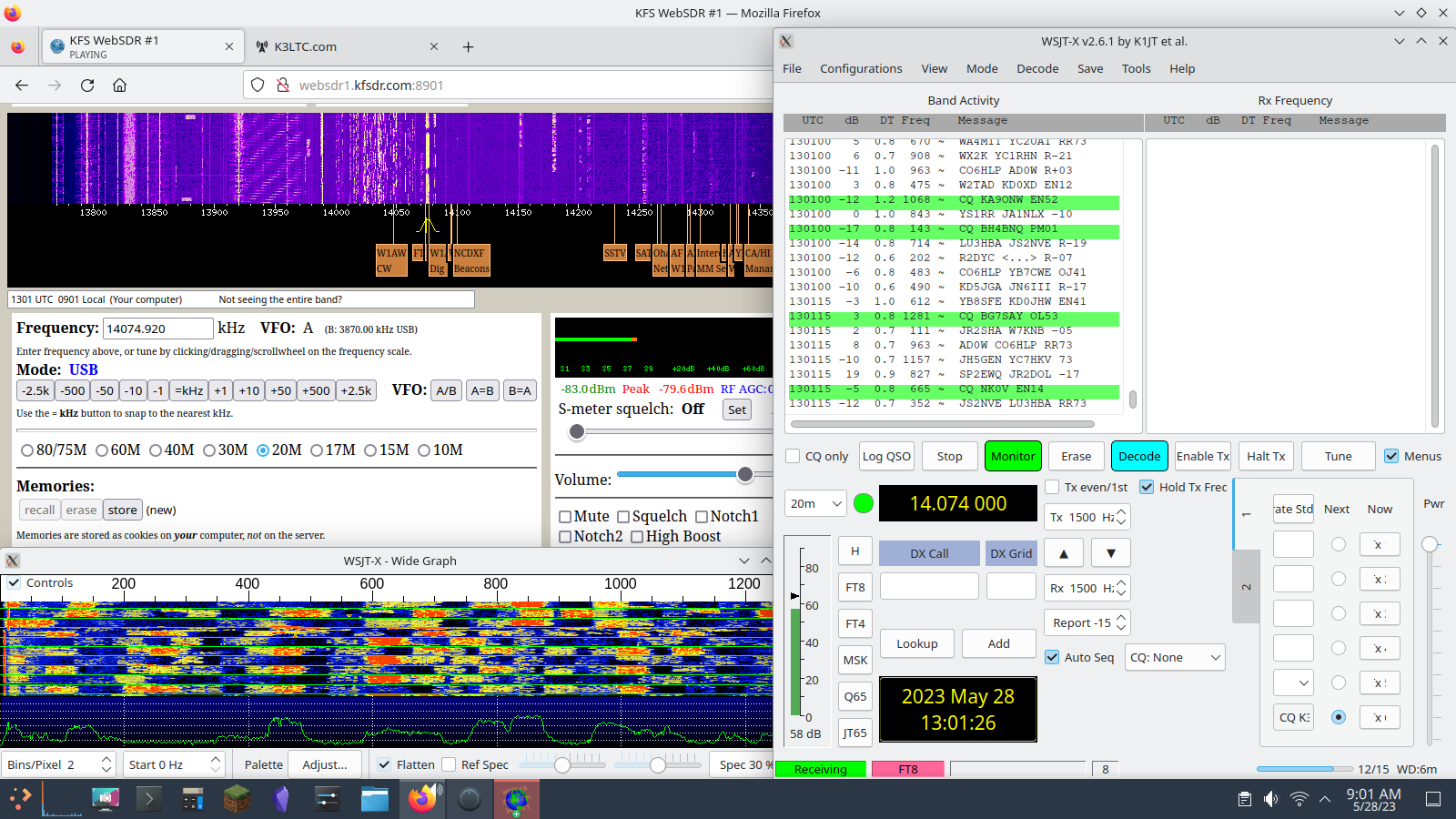WSJTX without a radio
May 28, 2023
I've been licensed since 2018 and still don't have an HF radio. That doesn't mean I can't listen to the HF bands or decode digital signals on those bands! Other hams have kindly put digital stations on the internet and anyone can listen in through their antennas (and their software defined radio which is attached to it) right in a web browser. To decode digital modes on the HF bands you just need some additional software, in this case wsjtx, and to configure the sound you hear coming over the internet in the web browser to pass over to wsjtx. You won't be able to SEND of course, this is a "receive only" operation but if you hear those tones and want to decode them, its a fun project.
First thing I'll say is that this is going to be so much easier in Linux than windows. This is for two reasons - the first being that Linux handles time syncronization very well and out of the box in most distributions. Having the exact same time on the PC and the remote sending station is critical for this to work. Second reason is that its super easy to pipe audio from one program to another in Linux where in Windows you have to jump through some hoops. The third reason doesn't matter here really because we're not trying to interface with a real radio, but if we were you would probably have to install some kind of additional software (drivers) in Windows where in Linux most standard audio stuff works out of the box.
I installed wsjtx through the AUR on my Arch Linux system, which downloaded the install files and compiled them (this took quite some time):
yay -S wsjtx
I ended up with version 2.6.1 on my system. If you're using another distribution you will likely end up with an older version since Arch tends to be pretty bleeding edge. 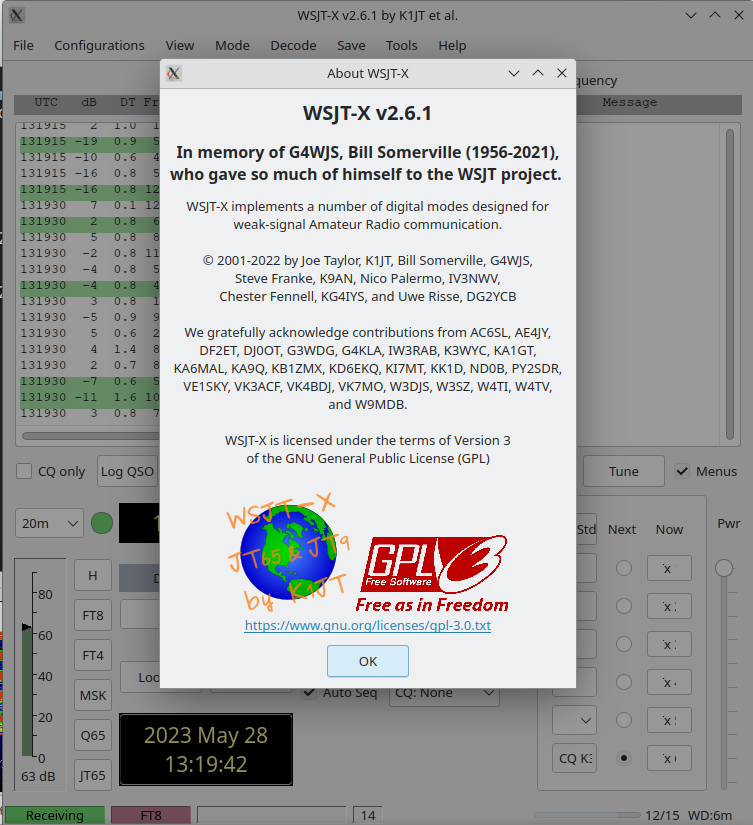
In firefox I went to websdr.org and selected a North American system in PA: http://websdr1.kfsdr.com:8901. In Firefox you'll have to push a button on that page to start the audio. I changed the frequency to 14074.920 and clicked on one of the USB modes below (it defaulted to AM). I could hear tones immediately (there was a lot of FT8 activity at the time).
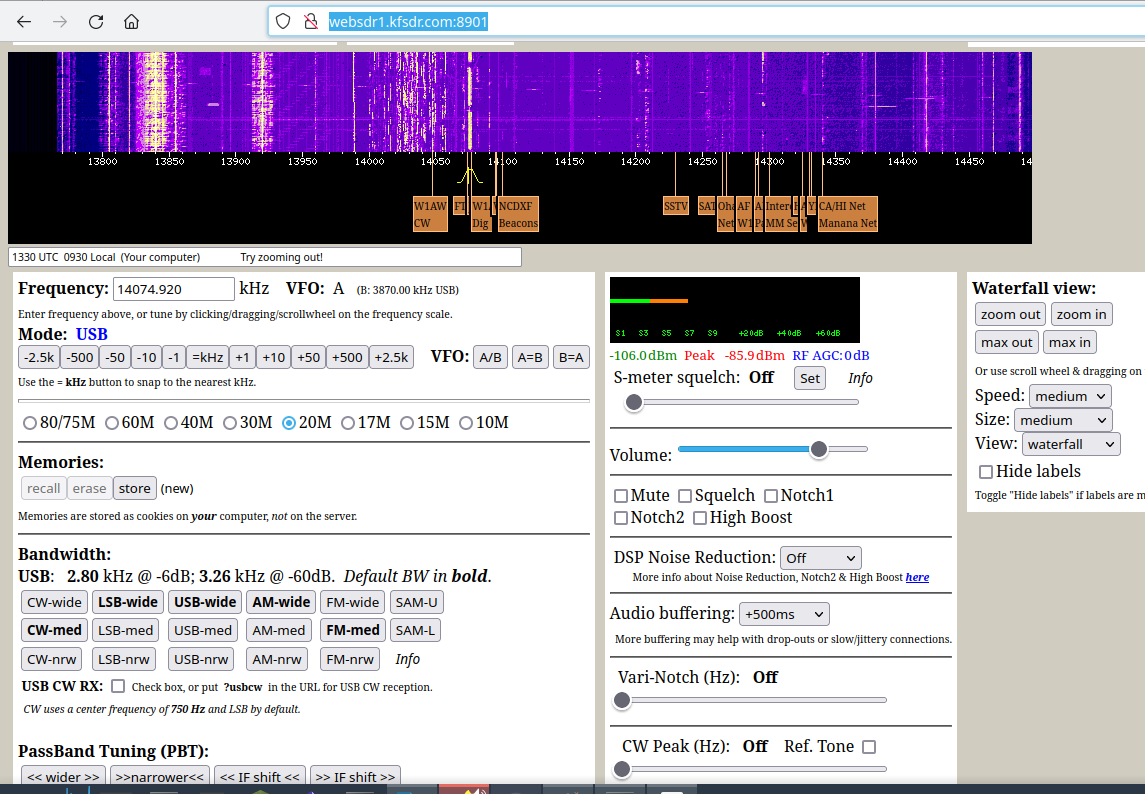
The only settings I needed to change were on the audio tab, to tell wsjtx to use the "monitor" of alsa. Pretty sure you have to already have the website up and running and making noise to see that device in the list.
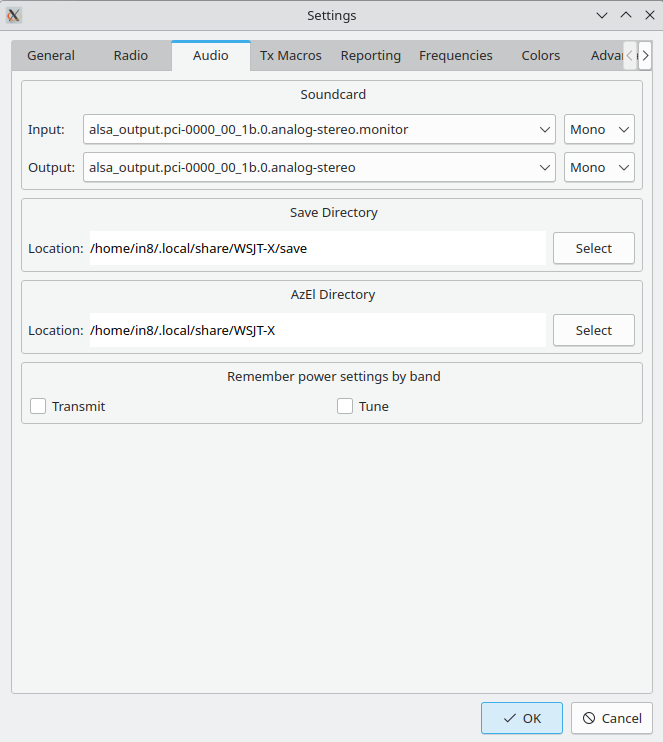
That done, wsjtx was immediately decoding FT8 comms in the window.